
Pocket Option Overview
Pocket Option copy trading has become one of the most popular features on the platform. And, to be honest, I get why. Many traders don’t have the time to sit in front of charts all day. Some are still learning. Others just want a simple way to follow someone who already knows what they’re doing.
As someone who’s been trading for years and reviews platforms for the CrypOptionHub community, I’ve seen both sides of copy trading. So before you jump in, I’ll try to tell you all you need to know about how Pocket Option copy trading actually works, and how to choose good traders, and even how to become a lead trader on Pocket Option yourself.
If you don’t already have an account, learn how to register on Pocket Option first.
What Is Pocket Option Copy Trading?
Pocket Option copy trading is a feature that lets you follow other traders and automatically copy their trades. I mean, when a trader you follow opens a position, the same trade opens on your account.
It’s a bit different from the social feed you see on the right side of the platform. That is the Pocket Option social trading feed that shows how other people are doing. But that’s where you start, and you should pick the trader you want to follow.
I’d also like to mention that Pocket Option copy trading works on all the available assets, including forex, crypto, stocks, indices, and commodities. So, it’s not just for a certain asset class.
Now, if you don’t really know much about copy trading, check out this article on what copy trading is and how it works for a more detailed explanation.
How Does Copy Trading Work in Pocket Option?
As I’ve already mentioned, Pocket Option copy trading works by mirroring the actions of another trader in real time. So, when they open a trade, your account opens the same trade based on the settings you choose.
Now, you can copy a fixed amount, or you can copy in proportion to your balance. That means you still need to take risk management into your hands, while the trading and executions are done automatically.
I’d also like to emphasize that your results won’t always match the trader exactly. There can be small Pocket Option slippage and delays, which can lead to different entry prices, and that means you might get different results sometimes.
Then again, this is quite normal for binary options platforms that offer copy trading. After all, they don’t develop dedicated copy trading services.
Even so, your goal shouldn’t be to match every trade perfectly and rely on Pocket Option copy trading as your main income stream. You should just try to find and follow someone who trades with a stable and consistent style so you get similar results over time.
If you’re also looking for something else, like signals, check out this Pocket Option signals review.
How to Do Copy Trading on Pocket Option
If you want to try the Pocket Option copy trading feature, you can follow these steps:
Step 1: Log in or create your Pocket Option account
If you already have an account, just log in to your Pocket Option account. If not, sign up with your email. It’s quick and doesn’t require much information to get started.
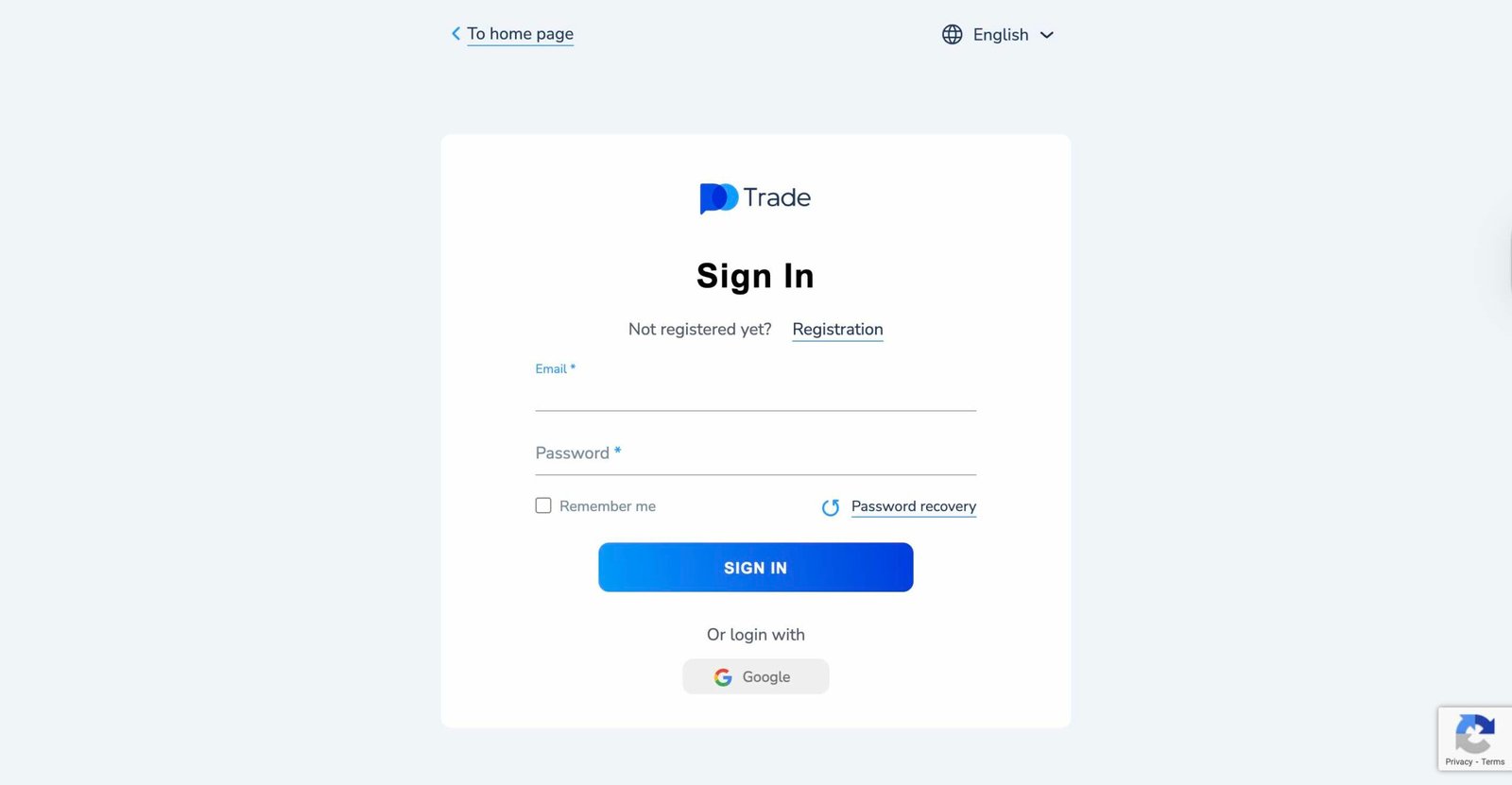
Step 2: Deposit Funds
To copy trades with real money, you need to fund your account. Pocket Option accepts cards, e-wallets, and crypto. If you’re a beginner, I suggest you start with a small amount to test things out first.
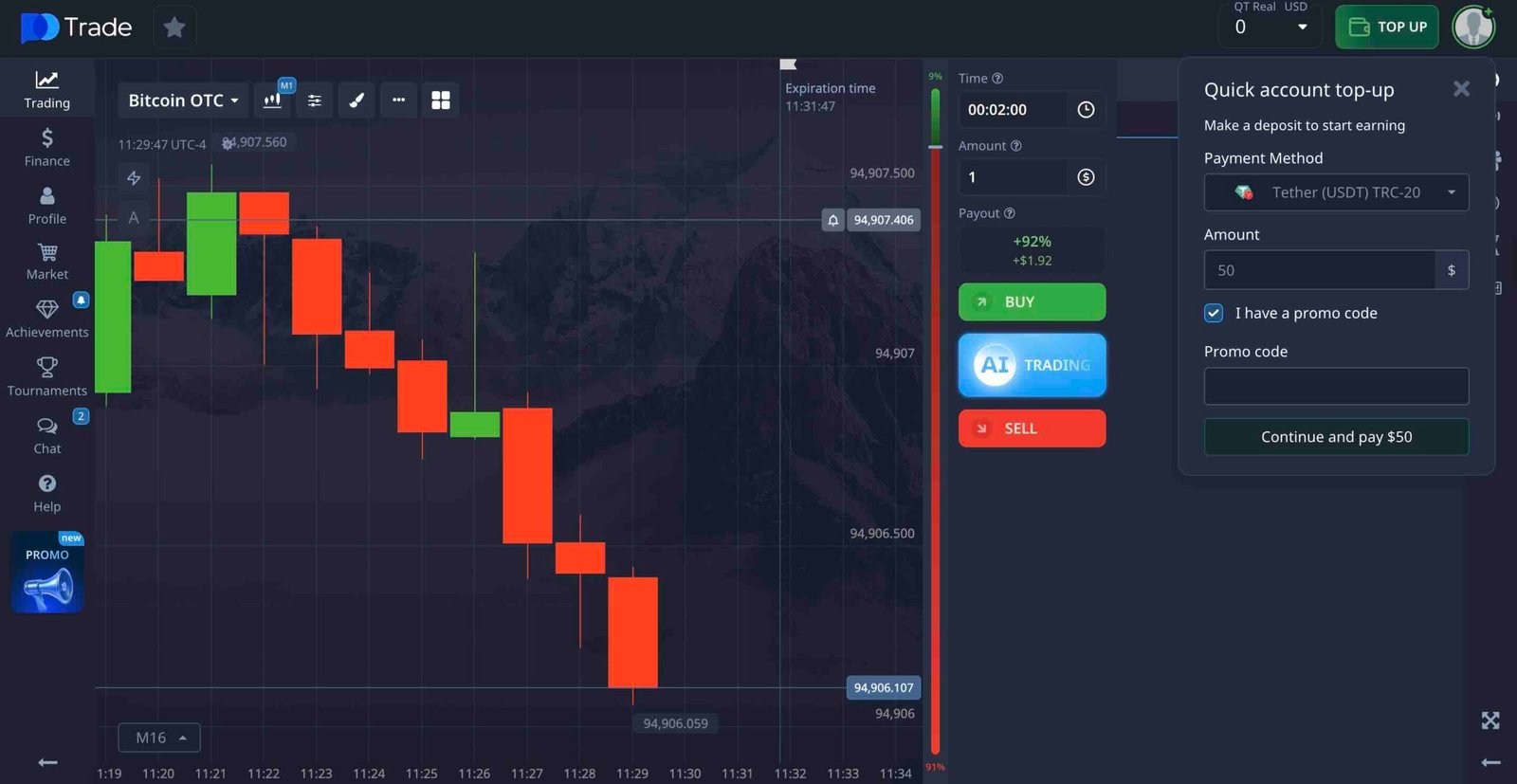
Step 3: Open the Social or Copy Trading tab
On the right side of the Pocket Option trading platform, you’ll see the Social Trading section. This is where you’ll find the list of traders you can copy.

Step 4: Pick a trader to copy
Take your time here. Look at their history, how many trades they have, and their win rate. You can also watch them using your Pocket Option demo account to see how they perform without risk.
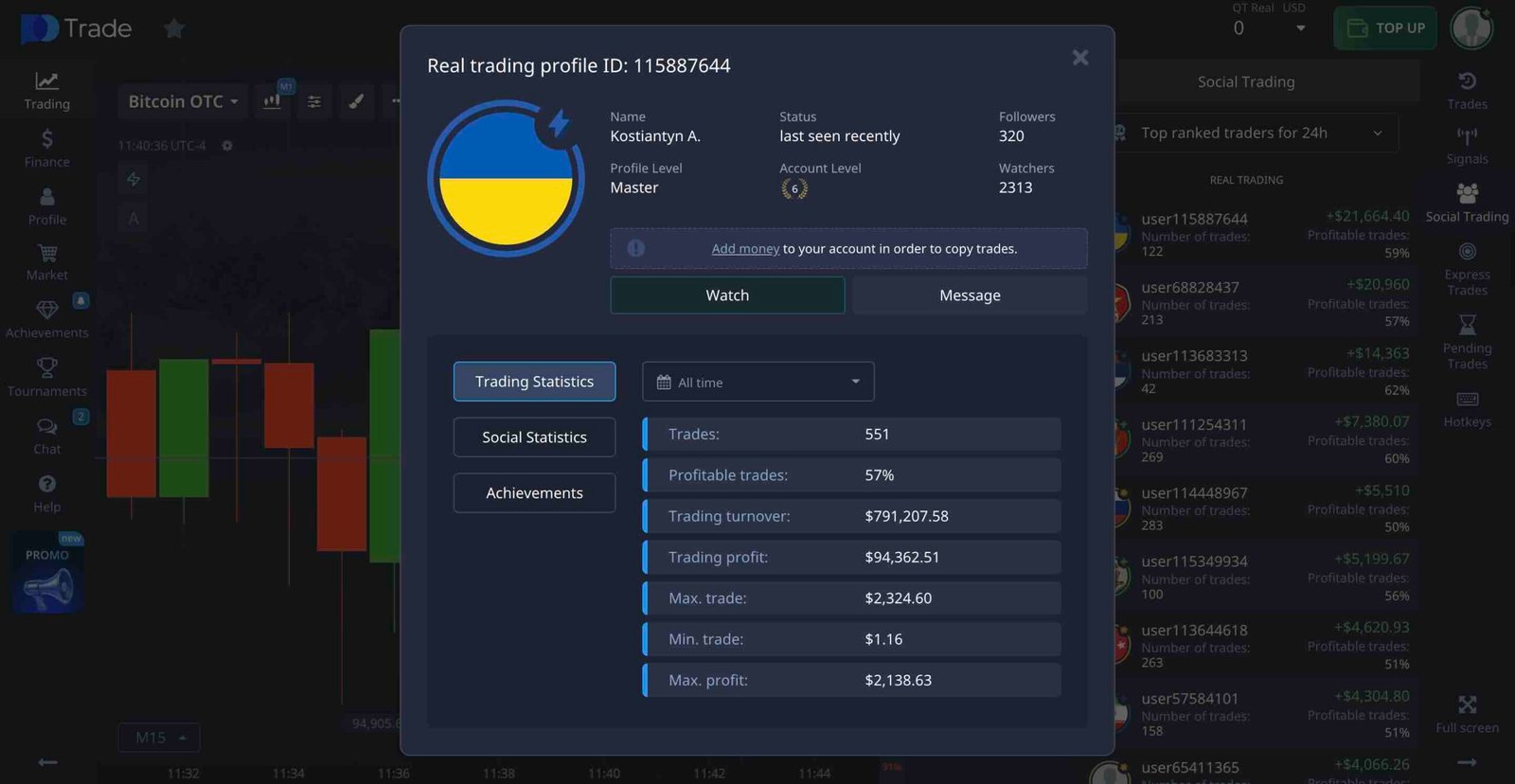
Step 5: Set your copy trading parameters
Pocket Option lets you choose things like:
- How much to copy per trade
- Your stop balance
- Whether you want to copy in proportion
- The maximum amount per trade
These settings are there to protect your money, so don’t skip them. Also, decide based on logic and a clear risk management plan.
Step 6: Start copying
After you confirm your settings, the system will begin copying the trader in automatically. You don’t need to open trades manually. Every time they trade, the same position is taken on your account.
Step 7: Monitor your results
Even though it’s hands-off, you should still check your account. If the trader starts doing risky moves or changes their style, stop copying and find someone more stable. And if everything goes well, wait for that sweet Pocket Option withdrawal.
How to Choose the Best Traders to Copy on Pocket Option
Choosing the right trader on the Pocket Option social trading tab can make all the difference. You don’t want to give control of your capital to someone who doesn’t know what they’re doing. So, here’s what you should look for:
- Avoid traders with a 95% win rate: This is a common sign of martingale or doubling trades.
- Look for a win rate around 60–75%: This usually shows a healthier, more controlled strategy.
- Check trade frequency: Traders who open too many trades are harder to follow because of delays.
- Review their social stats: Followers, consistency, activity, and rewards tell you a lot.
- Check their minimum and maximum trade sizes: If their trade size jumps up and down during different periods, they might be chasing losses.
- See what assets they trade: Some traders do better on specific markets. Copy the ones who stay consistent.
- Avoid new traders with no history: You need at least a few weeks of data to judge someone properly.
Pocket Option Copy Trading Settings
Your settings decide how much you risk in Pocket Option social trading. Most beginners lose money not because of the trader they copy, but because their settings are bad. Here’s what each option means and how to use it safely.
| Setting | What It Means | Beginner Recommendation |
|---|---|---|
| Minimum Copy Amount | Smallest amount copied per trade | Keep it low to test the trader safely |
| Maximum Copy Amount | Caps how big your copied trades can get | Always set a max limit to protect your balance |
| Copy in Proportion | Matches trade size based on your balance | Safest option for most beginners |
| Copy Percentage | Copies only a part of the trader’s position | Use 10–30% if your account is small |
| Stop Balance | Stops copying when your balance hits this level | Set a safe floor to avoid blowing the account |
| Daily Stop-Loss | Stops copying after losing a certain amount in a day | Use 5% max per day |
| Asset Filters | Choose which assets you want to copy | Stick with assets you understand |
How to Become a Lead Trader on Pocket Option
Now, if you’re a pro trader and have a proper Pocket Option strategy, you can also become a lead trader (also called an account manager). It’s a good way to build a following and earn extra income, but you need to trade in a clean and consistent way. The platform tracks everything you do, so your stats matter a lot.
To show up in the trader list, you need a steady history. People won’t copy a new account with five trades (I just advised them not to). You need weeks of trading data. Your profile should show stable profits, small drawdowns, and a calm trading style. Pocket Option ranks traders by performance, risk level, consistency, and social activity.
If you want more followers, focus on simple rules. Keep your drawdown low. Don’t increase your trade size randomly. And don’t disappear for long periods.
You also get paid based on the number of people copying you and the trades they follow. It’s not massive money at the beginning, but it grows as your profile grows.
Is Pocket Option Copy Trading Safe and Legit?
Pocket Option copy trading is a real feature, and many traders use it every day. The platform has been around for years and is known in the binary options space. But “safe” depends on how you use it. I mean, the system itself works. The risk comes from the traders you choose and the settings you use.
Pocket Option is licensed by the IFMRRC, which is not the strongest regulator, but it still gives some structure and oversight. The platform is legit, but you should always trade with money you can afford to lose.
If you pick stable traders, set your limits, and keep your expectations realistic, copy trading can be a helpful tool. Otherwise, it can blow your account.
If you want to learn more about the broker, check out our full Pocket Option review.
Conclusion
Pocket Option copy trading can be a helpful tool if you use it the right way. It takes some pressure off, especially if you’re new or don’t have time to trade on your own. But it’s not something you should trust blindly.
If you treat it like a shortcut, you’ll probably end up losing money. But if you treat it like a support tool and follow traders with real consistency, it can actually help you grow your account while you learn.
FAQs
Is Pocket Option copy trading profitable?
It can be, but it depends on who you copy and how you manage risk. Good traders with stable stats can help you grow. Risky traders can wipe out your balance fast.
How much are Pocket Option copy trading fees?
Pocket Option charges around $0.50 per copied trade. If you copy a trader who trades a lot, the fees add up. Copy slow and steady traders to keep costs low.
What are the best Pocket Option copy trading settings?
Use low copy amounts, set a maximum limit, turn on copy in proportion, and always use a stop balance. Small and safe settings protect your account.
Why do I lose money even when the trader wins?
Delays or different entry points can change the result. This happens most with fast trades. Avoid scalpers and high-frequency traders.
How many traders should I copy at once?
Copy 2–3 traders max. Copying more than that creates mixed strategies and increases risk.
Can I stop copying a trader at any time?
Yes. You can stop instantly. Your account won’t follow any future trades from that trader.
What’s the minimum deposit for copy trading?
The minimum deposit is usually $5. But starting with $20–50 gives you better control.
Do copied trades open instantly?
Yes, but there can be a small delay. This is normal on all platforms. That’s why fast scalpers are not ideal to copy.
CrypOption Hub contains affiliate links to various brokers and platforms. We may earn a commission if you choose to register or trade through these links. This is how we support our work and continue offering in-depth reviews, strategies, and trader-focused content. That said, we only promote services we have personally tested or trust. Trading binary options carries risk, and we encourage readers to trade responsibly. For full details, please read our Disclaimers page.




