
Pocket Option Overview
As someone who’s been in the binary options game for years, I’ve seen platforms come and go. But Pocket Option? It’s been a steady companion through countless trades. Needless to say, choosing the right broker can make or break your trading experience. That’s why I’m here to give you a comprehensive Pocket Option review – no fluff, no sugar-coating, just honest insights from years of trading.
In this Pocket Option review, we’re diving deep into everything the broker has to offer. From its user-friendly interface to the nitty-gritty of deposits and withdrawals. Most importantly, I’ll answer the key questions: Is Pocket Option legit? How easy is it really to withdraw your profits? And many more critical details you should know before making your first deposit on Pocket Option.
| Feature | Details |
|---|---|
| Established | 2017 |
| Regulation | IFMRRC |
| Headquarters | Marshall Islands |
| Account Types | Real Account, Demo Account |
| Minimum Deposit | $5 |
| Minimum Trade Amount | $1 |
| Maximum Trade Amount | $1,000 for standard accounts Up to $3,000 for higher-tier accounts |
| Payout Ratios | 80% to 92% for common assets |
| Assets | 100+ (forex, stocks, commodities, cryptocurrencies) |
| Trading Types | Binary Options (high/low) |
| Account Currencies | USD, EUR, GBP, Bitcoin, Ethereum, Litecoin, Tether, and more |
| Deposit Methods | Credit/Debit Cards, E-wallets (Skrill, Perfect Money, Payeer), Cryptocurrencies, Bank Transfers, Mobile Payments |
| Withdrawal Methods | Credit/Debit Cards, E-wallets, Cryptocurrencies, Bank Transfers |
| Withdrawal Processing Time | E-wallets: 4-10 hours Credit/Debit Cards: 24-48 hours Crypto: 2-3 business days Bank Transfers: 3-5 business days |
| Deposit and Withdrawal Fees | No fees charged by Pocket Option, third-party fees may apply |
| Social Trading | Yes, allows copying of trades from successful traders |
| Free Signals | Yes, available on the platform and via Telegram |
| Demo Account Features | $50,000 in virtual funds Access to full platform features No registration required |
| Platform Availability | Web Desktop app (Windows/Mac) Mobile app (iOS/Android) |
| Support | 24/7 customer support via live chat, email, and phone |

• Pocket Option offers a wide variety of over 100 assets, including forex, stocks, commodities, and cryptocurrencies, allowing for diverse trading opportunities.
• With a minimum deposit of $5 and a minimum trade amount of $1, the platform is highly accessible, especially for beginner traders.
• It provides some of the highest payout ratios in the binary options market, with returns reaching up to 218% on certain trades.
• The platform includes a social trading feature that enables users to copy trades from more successful traders, benefiting both new and experienced traders.
• User feedback is mixed, with positive reviews emphasizing its easy-to-use interface and fast withdrawals, while some users raise concerns about longer withdrawal times and account verification.
What Is Pocket Option?
To begin our Pocket Option review, we should first introduce the broker. Yet, Pocket Option is one of those famous names in the binary options trading industry and does not need much introduction. It was established in 2017 by Gembell Limited, so it’s a rather young binary options broker. Yet, it is regulated by the International Financial Market Relations Regulation Center (IFMRRC). The fact that Pocket Option is actually regulated singlehandedly moves it toward the top of the list of the best binary options brokers.
The company is based in the Marshall Islands, which makes it an offshore binary options broker. However, this strategic positioning helped Pocket Option to be free of many strict regulatory guidelines and enabled it to provide its services to many countries worldwide.
On Pocket Option, you can trade binary options backed by various assets, including forex, stocks, commodities, and even crypto. With over 100 assets to trade on the Pocket Option OTC market, it’s safe to say it is an all-around binary options broker that can provide you access to all major markets.
Read More: Is Pocket Option legal in the USA?
Pocket Option Account Types
Now that you know the broker’s background, let’s proceed with our Pocket Option review by analyzing the account types. Pocket Option offers two main types of accounts for binary trading:
- A real account (live account), which allows you to trade binary options with real funds.
- A free demo account, which is designed to familiarize you with the platform and let you practice without risk.
Let’s delve deeper into each account type.
Real Account
As already mentioned in our Pocket Option review, you can engage in binary options trading in the live market with real funds on a real account. But first, you need to register on Pocket Option.
The registration process is quick and straightforward. You can sign up using your email address or connect via social media accounts such as Facebook or Google. After registering, verification is required to access the real account and deposit or withdraw funds. So, you must also submit documents for proof of identity and address.
Then, there’s a Pocket Option minimum deposit of just $5 to start trading. Obviously, this is quite a low minimum deposit limit and should not cause any problems for most traders worldwide. It is also significantly lower than many other binary options brokers. Furthermore, Pocket Option payment methods for deposits include credit/debit cards, e-wallets, and cryptocurrencies.
You can fund your Pocket Option real account in multiple currencies, including USD, EUR, GBP, and several cryptocurrencies such as Bitcoin, Ethereum, and Litecoin. During the Pocket Option registration process, you can choose your account currency. Note that some options may offer lower transaction fees for deposits and withdrawals.
Demo Account
The Pocket Option demo account is designed to help you get familiar with the platform, test strategies, and practice without risking a penny.
| Feature | What You Get / How It Works |
|---|---|
| Virtual Balance | You start with about $50,000 in virtual funds. |
| Unlimited Time Use | No time limit. You can keep using the demo account for as long as you want. |
| Balance Refill (“Top-Up”) | If your virtual balance drops, you can refill it anytime. |
| Access to All Tools / Features | Full access: same assets, charts, indicators, and live quotes as in the real account. |
| Identical Trading Conditions | The demo mirrors real-account conditions in terms of execution, tools, and assets. |
Some key features of the Pocket Option demo account include:
- $50K in Virtual Funds: The Pocket Option demo account comes with $50,000 in virtual funds.
- No Registration Required: You can access the free demo account without going through the registration process or logging in.
- Access to Full Features: The demo account provides access to all the same platform features as a real account.
- Risk-Free Testing: It’s a risk-free way to explore the platform and practice your binary options trading strategy.
Trading Platform Review
The Pocket Option binary trading platform is available via both web/desktop and the Pocket Option mobile app. Let’s briefly review each interface.
Web/Desktop Interface
First and foremost, you can either trade on the platform using your web browser or download the Pocket Option desktop app, which is available for both Windows and macOS. Since the platform interface is similar in both, I’ll describe the Pocket Option desktop app. Click here to register on Pocket Option and download the app.
The user interface is very easy to navigate and quite sleek. All essential features you might need for binary options trading are available on a single dashboard. You can select from over 100 pairs to trade and even trade them on the Pocket Option OTC market, allowing you to trade even over the weekend. You can choose from asset classes, including currency (forex) pairs, stocks, crypto, commodities, and indices.

Moreover, you can change your chart type, access the most popular indicators, and use the essential drawing and analysis tools. All the common charting timeframes are also available, from 5 seconds to daily.
Finally, using the trading panel on the right side, you can execute your binary options trades. Pocket Option offers expirations ranging from mind-blowingly quick 5-second binary options all the way up to 4 hours. The payout ratio and your potential profit are also displayed here. You can also monitor your open trades or history via the trades panel.
Set your trade duration, investment amount, and click on the buy or sell button to enter the trade. It’s that simple.
Mobile App
The Pocket Option mobile app is available for both iOS and Android devices. This version mirrors most of the features available on the web and desktop platforms, including access to the same assets, technical indicators, and trading tools. You can also monitor and manage your open trades and trading history on your smartphone or tablet.

The mobile app is great because of its optimized performance and user-friendly design. It also supports notifications and alerts to keep you updated on market movements or trade outcomes, which is a very valuable feature for me, and surely for a lot of serious traders out there.
If you have any issues signing in to your account, check out our guide on the Pocket Option login process, issues, and fixes.
Deposits and Withdrawals
Another important factor when it comes to providing a complete Pocket Option review is analyzing its deposit and withdrawal procedures. So, let’s have a deeper dive:
Deposit Methods, Limits, and Fees
Pocket Option deposit methods vary widely. Here are the most common:
- Credit and Debit Cards: Visa, MasterCard
- E-wallets: Skrill, Perfect Money, Payeer, Neteller
- Cryptocurrencies: Bitcoin, Ethereum, Litecoin, Tether, and other popular cryptocurrencies
- Bank Transfers: SEPA, international transfers
- Mobile Payments: M-Pesa, MTN, Airtel, Vodafone
- Other Payment Methods: Binance Pay, PayMaya, GrabPay
The Pocket Option deposit fees are 0%, ensuring that the full amount is credited to your account. There are no deductions from the platform itself. However, note that your payment provider might charge transaction fees depending on your payment method.
Additionally, the Pocket Option minimum deposit to start trading is $5. This makes it highly accessible for almost any trader around the world. For more information, check out our guide on Pocket Option deposit methods and troubleshooting.
Withdrawal Process, Limits, and Fees
We should also talk about withdrawal in our Pocket Option review. To withdraw funds from Pocket Option, you should follow the simple process below:
- Log in to your Pocket Option Account via the Pocket Option website or app.
- Navigate to the withdrawal page, which is located in the Finance section of the dashboard.
- Choose your withdrawal method. Here are the Pocket Option withdrawal methods:
- Credit/Debit Cards, including Visa and MasterCard
- E-wallets like Skrill, Perfect Money, and Payeer
- Cryptocurrencies
- Bank Transfers
- Enter the withdrawal amount. Remember, the Pocket Option minimum withdrawal is $10, and there are no maximum withdrawal limits.
- Provide the necessary details, depending on your withdrawal method.
- Submit your withdrawal request and wait for processing.
- Receive the Pocket Option withdrawal proof in your email, followed by the funds shortly after.
Make sure your Pocket Option account (identity and address) is fully verified to avoid delays during the withdrawal process.
Moreover, Pocket Option withdrawal times vary based on the chosen payment method:
- E-wallets: 4-10 hours
- Credit/Debit cards: 24-48 hours
- Cryptocurrency: 2-3 business days
- Bank transfers: 3-5 business days
These times are subject to external processing by banks or payment providers. Pocket Option usually processes withdrawal requests quickly. Pocket Option withdrawal fees are also zero, and the platform doesn’t charge anything for processing withdrawals.
If you want more details, check out our guide to Pocket Option withdrawals.
Trading Fees and Limits
Analyzing trading fees and limits is also a key part of our Pocket Option review. Well, Pocket Option does not charge any direct trading fees or commissions on binary options trades. In fact, this is one of its most appealing features. The platform primarily profits from losing trades rather than imposing trading fees.
Moreover, Pocket Option offers some of the highest payout ratios in the binary options market. The payouts range from 50% to 218%, depending on the asset and market conditions. The maximum payout of 218% is available on certain high-risk trades.
For more common assets like forex pairs, payouts typically range from 80% to 92%. The payout ratio can vary based on factors such as the size of the trade and the type of asset.
The minimum trade amount on Pocket Option is set at $1, which makes it highly accessible for traders with small capital. Additionally, the maximum trade amount for standard accounts is $1,000 per trade, but this can go up to $3,000 for users with higher-tier accounts.
Note that you can use the latest Pocket Option promo codes for exclusive bonuses like risk-free trades and cashbacks.
Social Copy Trading
The Pocket Option copy trading is essentially a broker-native social copy trading. You can copy the trades of expert traders in real-time. On the other hand, expert traders benefit from this by practically increasing their AUM and returns by taking a portion of their profits.
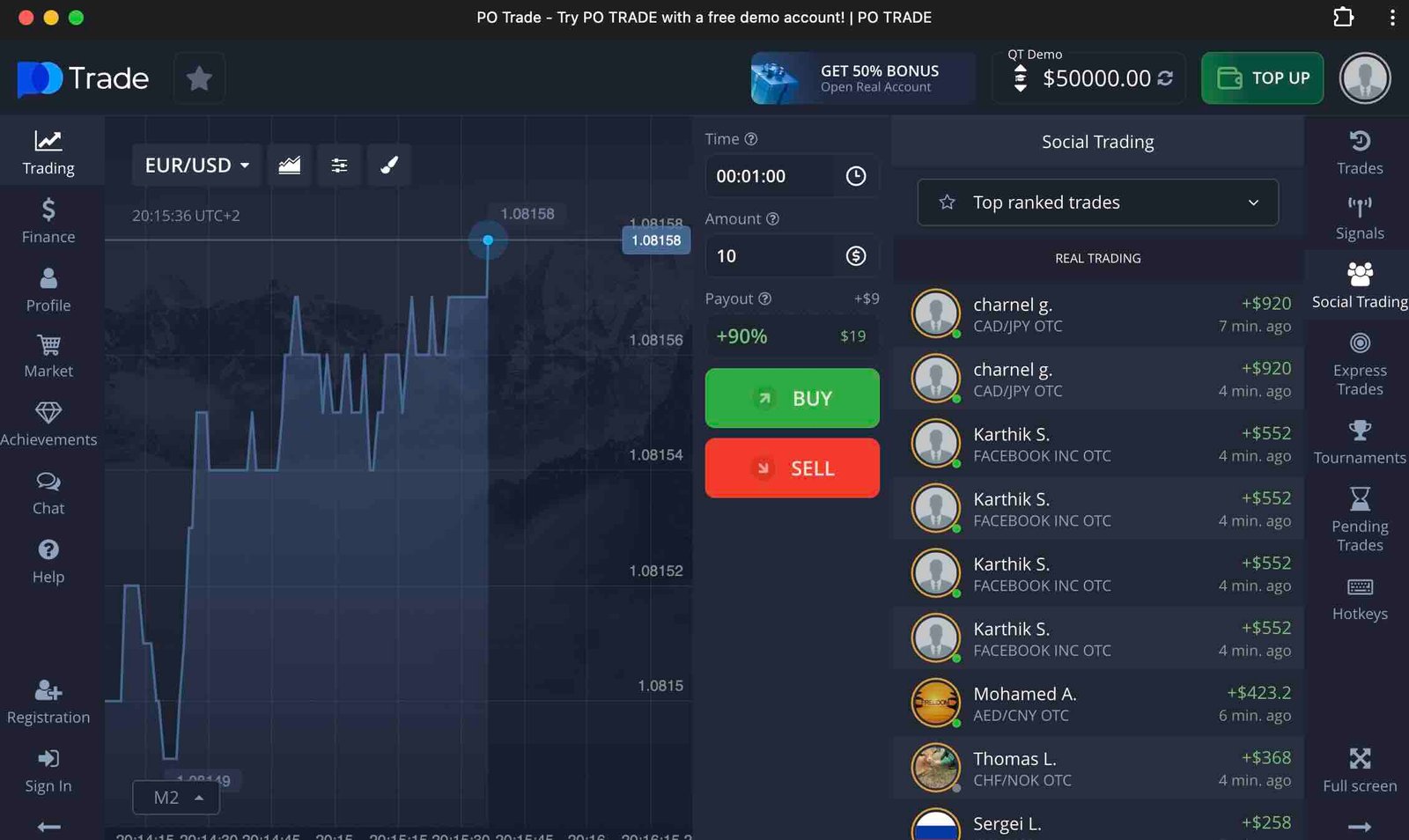
If you want to copy a certain trader, you can view the performance, success rates, and rankings of top traders before deciding whom to follow. The social trading button is located in the sidebar on the right-hand side of the trading platform.
Check out this article to find the best Pocket Option strategy for you.
Free Binary Options Signals
Another key feature traders like is the free Pocket Option signals available on the binary options trading platform. These signals are generated by pro traders and analysts, and you can access them on the trading platform or using the Pocket Option Telegram bot.
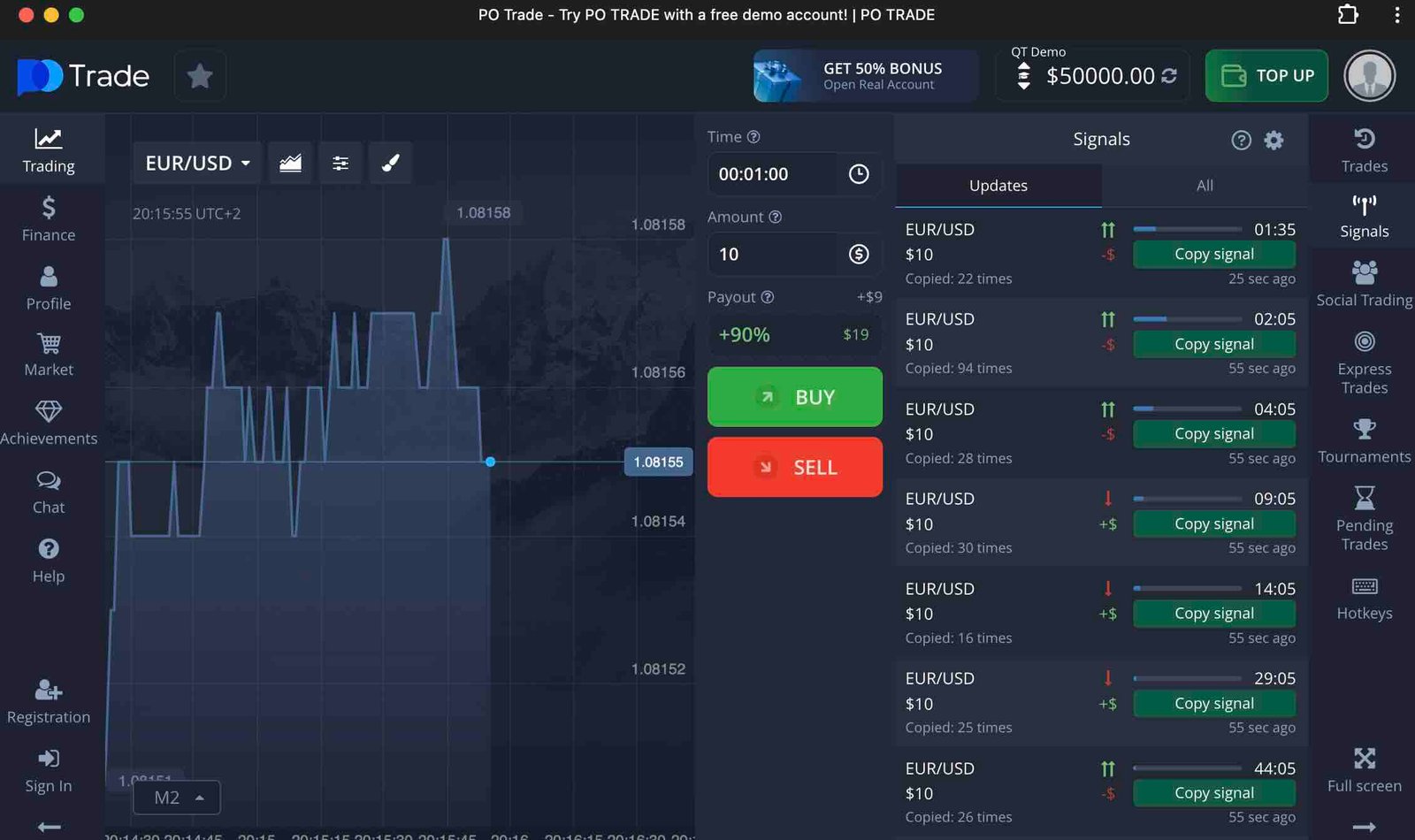
On the platform, you can locate the Pocket Option signals panel on the right and copy the signals with a click of a button. However, make sure to try out these signals yourself on the binary options demo account and test their accuracy.
For other alternatives, you can try popular binary options signal services like vfxAlert and even the OBSignals Chrome extension. Also, take a look at our binary options signals guide for more information.
User Pocket Option Reviews
Pocket Option reviews on Trustpilot, Reddit, and Reviews.io show mixed opinions. Many traders appreciate the binary options broker’s user-friendly interface, fast withdrawals, and high payouts.
Moreover, the low minimum deposit of $5, variety of assets, and features like social trading and free binary options signals are very popular. Some Pocket Option reviews on these online forums also praise the platform’s efficient support team and easy deposit and withdrawal processes.
However, negative Pocket Option reviews point out some concerning issues. Complaints often focus on long withdrawal times and difficulty with account verification. Yet, the positive feedback overwhelms negative reviews on most online forums.
You can also check out this Binomo review, which can be an alternative to Pocket Option.
Pocket Option Pros and Cons
To wrap up our Pocket Option review, let’s take a look at the benefits and drawbacks associated with trading on the platform:
| Pros | Cons |
|---|---|
| High payout ratios (up to 218%) | Limited to high/low binary options |
| Low minimum deposit of only $5 | Regulated by IFMRRC, a lesser-known regulatory body |
| No trading, deposit, or withdrawal fees | Lower payout ratios for cryptocurrencies |
| Social trading feature to copy trades of successful traders | Long withdrawal times in some cases |
| Supports multiple deposit and withdrawal methods | Not available for traders in several countries (e.g., USA, EU) |
Check out our brokers page for a detailed comparison of Pocket Option with other top binary options brokers.

Conclusion
In this article, we’ve provided a comprehensive Pocket Option review for binary options traders. While the broker has some drawbacks and weaknesses, it is arguably the best binary options broker for most binary traders worldwide. Yet, make sure to first try out the platform yourself using the free binary options demo account before making a deposit.
We hope this Pocket Option review has helped you decide on whether you want to use the platform or not. However, if you still have more doubts, create a free demo account on Pocket Option and test the platform yourself.
CrypOption Hub contains affiliate links to various brokers and platforms. We may earn a commission if you choose to register or trade through these links. This is how we support our work and continue offering in-depth reviews, strategies, and trader-focused content. That said, we only promote services we have personally tested or trust. Trading binary options carries risk, and we encourage readers to trade responsibly. For full details, please read our Disclaimers page.




